CodeVisionAVR V3.14 Evaluation
Integrated Development Environment for the 8-bit Atmel AVR and XMEGA Microcontrollers.
• Application that runs under Windows® XP, Vista, Windows 7 and Windows 8, 32-bit and 64-bit
• Easy to use Integrated Development Environment and ANSI C compatible Compiler
• Editor with auto indentation, syntax highlighting for both C and AVR assembler, function parameters and structure/union members autocomplete
• Besides it’s own IDE, CodeVisionAVR can be used an Extension integrated in Atmel Studio 6.1 or later
• Supported data types: bit, bool, char, int, short, long, float
• Fast floating point library with hardware multiplier and enhanced core instructions support for all the new ATmega chips
• AVR specific extensions for:
• Transparent, easy accessing of the EEPROM & FLASH memory areas, without the need of special functions like in other AVR compilers
• Bit level access to I/O registers
• Interrupt support
• Support for placing bit variables in the General Purpose I/O Registers (GPIOR) available in the new chips (ATtiny2313, ATmega48/88/168, ATmega165/169/325/3250/329/3290/645/6450/649/6490, ATmega1280/1281/2560/2561/640, ATmega406 and others)


.bmp)
.bmp)
.bmp)
.bmp)
.bmp)
.bmp)




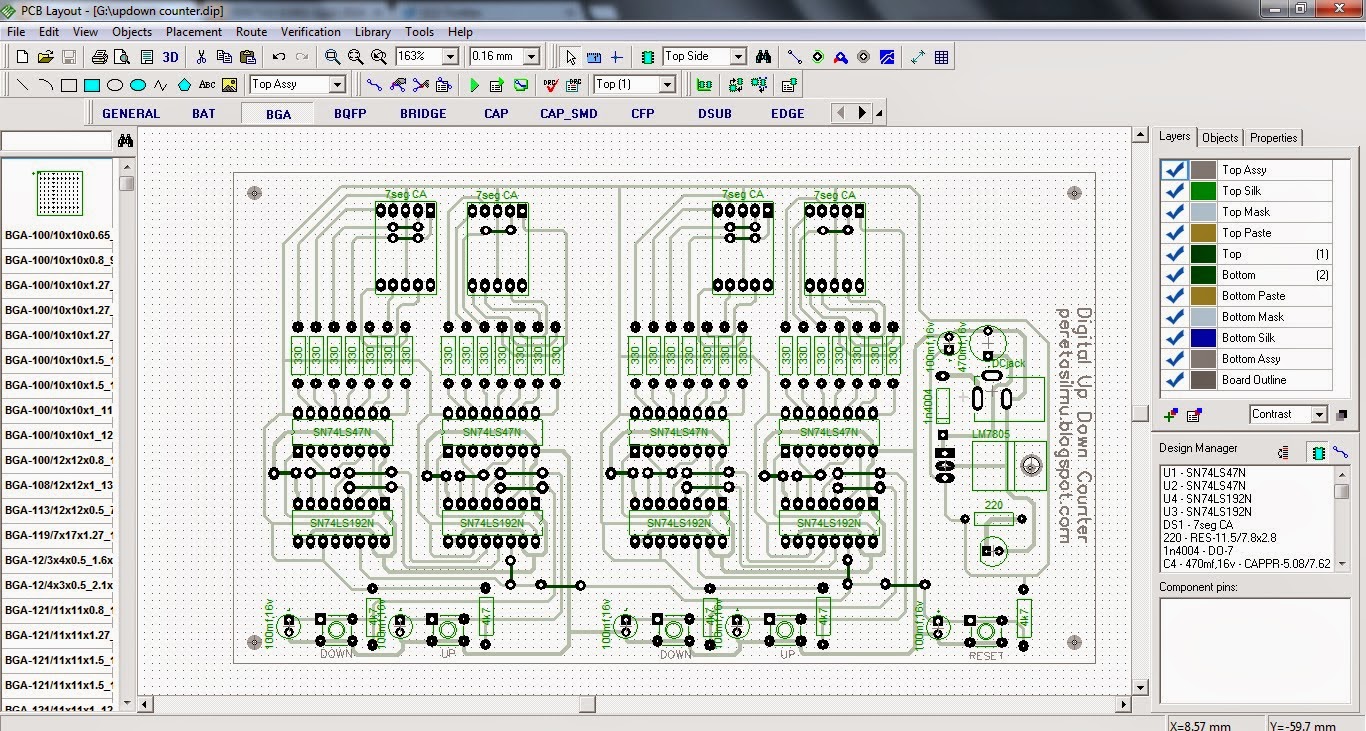
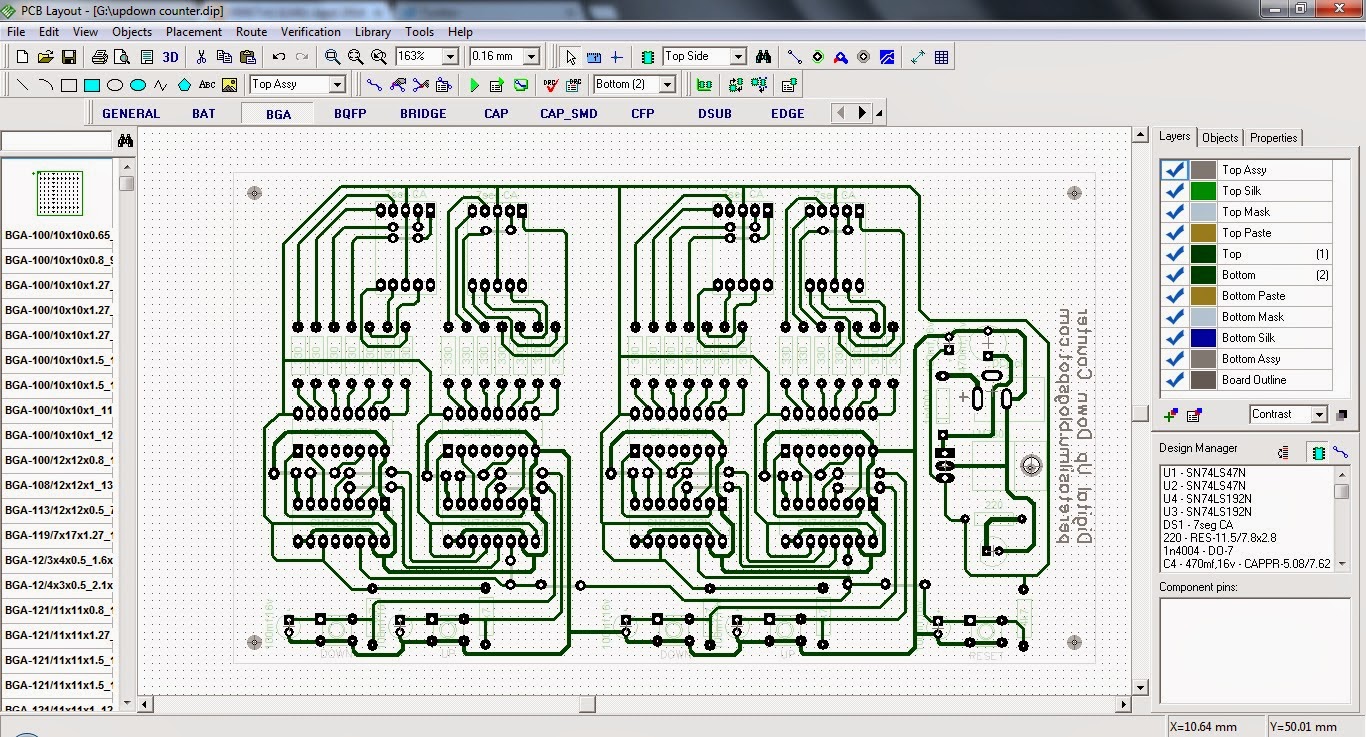













.bmp)


.bmp)






.bmp)